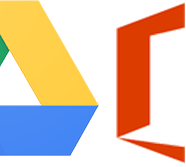Real Time Support for Your Employees
Back Office Geeks can connect to you wherever you are through your Internet connection to any of your devices. We can drive a solution to your problem from our keyboard to yours, with your permission. Most of the time, we can solve the problem within 15 minutes, and if it’s just a simple question, there’s no charge.
Real-time support means help when you need it.
Problems happen in real-time, and sometimes little things can bring a workday to a complete halt. Our helpdesk and technicians have ways to help quickly.
Many ways to get help
-
- Call a central number
- Email support@backofficegeeks.com
- Click on a support icon on your computer’s taskbar to open a ticket.
- Chat
- Visit their exclusive portal page to open a ticket or see the status of a ticket
- Back Office Geeks help desk portal
Users can update and manage their own tickets through their website portal
-
- Managers can see all tickets.
- Accounts payable through the portal – pay bills online.
-
Create a new ticket and see the status of your ticket. Any of your users can get their own personal access to the portal.
Get a response within an hour
-
- Get access to all levels of support through the helpdesk
- First response within an hour
Remote Support
Back Office Geeks Remote Support services are intended to reach an employee’s desktop at the point that they are having a problem, to clear the problem, and make them productive again.
Having things break in the middle of a workday is a regular occurence, and for us, fixing them is equally as common.
On Site Support
Our goal is to remedy problems without having to make a site visit, but sometimes it is unavoidable. Back Office Geeks is willing to send a tech onsite to fix a problem or implement a solution to prevent a future problem.
Custom Support
Your business and your application determine what type of support your employees need.
We can create a support scenario that is best for your applications, locations, and employee skills.
Articles and Resources
What to Expect on the Internet: Cyber Attacks in 2022 and Beyond
Mar. 21, 2022, Back Office Geeks, LLC By B. Reid Much has changed in the last two years, including the world in which we work and live. If you are not concerned about online threats, the potential for risk from internet attacks, or wondered about the security of your...
Managing Technology Inside a Small Law Firm
The Value of Technology Services in a Law Firm Keeping up with technology is a challenge for a small firm. Microsoft Outlook problems, One Drive, Dropbox, and Google Drive wondering why files are not synchronizing with your cloud drives, and trying to get the full...
6 Important Components That Should Be Part of Your Website
When we talk to new customers about building a new website, the discussion is primarily centered around the look, feel, and content, as it should be. But if the site is going to be effective, there are some other important yet unseen aspects of the site that need to...
Cybersecurity Statistics in 2019 – Will Blow Your Mind
If you have not done so already, it is time to take a serious look at your practices and your system security. Continuously hardening your network environments and personal systems as well as educate yourself about ways to keep yourself off the "victim of cybercrime"...
Amazon Workmail
I have a customer who really likes Microsoft Outlook, and why not? We of a certain age grew up with Outlook's comfy interface and familiar functionality. But Outlook was created to communicate with Microsoft's Exchange Server. As a result, Outlook is not the best...
3 Ways to Protect Yourself From Hackers and Spear Phishing
First - Why is this topic so important? I think it’s worthwhile to recognize why we need to be concerned about passwords and account security. Hacking is now wildly profitable. While the numbers are not well documented some media outlets put the gross take in the many...
Email Basics: Groups and Aliases
This is a slide gallery. Click on the image below and then click on the arrow to the right of the image.
Using Google Drive with MS Office
These videos illustrate how to use Google Drive as your primary storage with Microsoft Office as your primary tools. If you use Microsoft Office and Google Drive, you will find this plugin useful. It will make Google Drive a file save/file open option in Word,...
Building a Minimum Viable Product (MVP)
Building a Minimum Viable Product (MVP) is a lower-cost, faster-to-market product development strategy. The MVP has the core functionality of your application that can be used to test your concept with potential customers and investors. Call it what you will - alpha,...
The Advantages of a Chromebook over a Windows or Apple laptop
Let's face it. We all built our computer skills on either Windows or Apple. Most of us are stuck in our own Windows or OSX worlds, unable to move, even if there is a better solution. I'm writing this knowing full well that you will look down your noses to the...