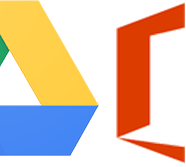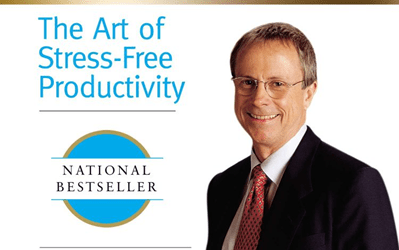Office Cloud Applications Support
Supporting, installing, and migration of popular cloud toolsOffice Suites – Google, Microsoft, Amazon, and others offer a complete desktop solution in the cloud for a monthly or annual fee. They offer the ability to create and edit documents on the web, with a browser app (for your mac or pc), or with a mobile app. Multiple people can work on the same document at the same time, and documents are stored in the cloud. Availability anywhere, at any time, on any device.
If you need more incentive to move, in most cases companies have a lower cost per ownership for a cloud-based solution than an on-premise solution.
If that sounds like something you could use, Back Office Geeks can help you get there.
In the old days, software was purchased and installed on our computers. Collaboration meant sending revised documents to collaborators via email. They would make changes and send a file back to you, and on and on. I can’t yet call it old-fashioned because most people still collaborate this way. But cloud applications have improved the way we work together by a quantum leap.
Here’s how Back Office Geeks can help your company leverage these services:
-
- We’ll help you choose the option that works for your company or group.
- We will migrate you to the cloud and help your organization in its transition to the cloud.
- After the move, we will provide support to your user base
Specifically, here are the areas where you may need Back Office Geeks support:
- Using a cloud email account seems easy enough, but there are underlying protocol settings that require intervention from a tech that knows how to work with them, such as SPF, DKIM, and DMARC. If you do not have these settings made or if they are incorrect, you could have trouble getting mail delivered cleanly.
- Email has its problems, such as phishing and spam. In both Google Workspace and Microsoft 365 there are settings that you can use to “tune” the server’s response to these issues. You’ll need a tech for help with that.
- Many users are familiar with Google’s web email interface. The Microsoft Outlook client can, at times, be a troublesome beast. With issues too numerous to mention, you will need a tech if your organizations uses the Outlook desktop client.
Cloud Storage
Cloud storage has been around for a while, but bringing it into your organization will be quite different.
- Sharing – Your organization is likely to have issues with some data being shared. The good news is that there are controls that admins can apply to user settings to prevent the sharing of sensitive data. The bad news is that the accounts that allow that level of control cost more money, and the settings can be complex.
- Bandwidth – If you use cloud storage services as your main service, then you will need to look at the nature of your files and the bandwidth that you have available at the office and what you have available at your employee’s homes, if they work at home.
- Support – Once in place, cloud storage services do not act consistently, and users need technical support from time to time.
Collaboration Tools
With the packaging of collaboration tools with cloud services, technical support becomes a very important feature of IT.
- Bandwidth – Google Meet and Microsoft Teams feature voice and video communication with collaborators. That means that bandwidth needs to be managed, at all of the places where people will work.
- Technical Support – Collaboration tools require devices, like cameras and speakers. These devices do not work well consistently and often need support.
- Training – Training for employees and colleagues can help reduce phone calls to the Helpdesk. This training needs to be ongoing, as these services are relatively young, and will change over time.
Back Office Geeks use cloud applications for everything they do. We live the dream. You have questions. Give us a call.
Start with Cloud Email
Trying to manage email on your own server is expensive, time consuming, and, quite frankly, unsecure.
We support cloud email solutions from Google Workspace and Microsoft 365. These solutions provide the best value for email, handle spam superbly, and have the best accessibility for you and your staff.
Cloud email means that your IT staff doesn’t have to manage the physical servers or the licensed software.
User management – training, on-boarding, off-boarding, and many security concerns – is still in play.
Collaboration Tools
Collaboration can mean several things – sharing files and team members inside and outside of the organization. This typically the domain of cloud solutions like Microsoft 365 and Google Workspace.
If you change the definition to include online meetings or chat oriented tools, you would need to include tools like Slack and even VOIP solutions.
Finally, if the definition includes Project Management, you may also consider any number of great online project management applications and even customer relationship management (CRM) apps.
Back Office Geeks lives the dream in using multiple collaboration apps and in the support of even more. Let us help you decide how to use these apps be become more effective and in the support of those applications.
Cloud Storage
Wide use of cloud storage applications (like Google Drive, OneDrive, and Dropbox) can be a great benefit for employees but will definitely prove to be a challenge over time.
Bandwidth – If you rely solely on this type of service, you will need to manage your connections to the Internet to make sure that they perform as expected.
Collaboration – Employees need to know how to use these services to collaborate, and sharing settings need to be managed to ensure that it is used securely.
Backup – Yes, these services need to be backed up on a schedule for proper retention policies.
Articles and Resources
Amazon Workmail
I have a customer who really likes Microsoft Outlook, and why not? We of a certain age grew up with Outlook's comfy interface and familiar functionality. But Outlook was created to communicate with Microsoft's Exchange Server. As a result, Outlook is not the best...
Email Basics: Groups and Aliases
This is a slide gallery. Click on the image below and then click on the arrow to the right of the image.
Using Google Drive with MS Office
These videos illustrate how to use Google Drive as your primary storage with Microsoft Office as your primary tools. If you use Microsoft Office and Google Drive, you will find this plugin useful. It will make Google Drive a file save/file open option in Word,...
Regional East Bay Law Firm
This law firm is in a very competitive space in the area – family law. The partner needed to create a website that could be engaging to customers referred to them as well as attractive to search engines.Once a potential customer has found their website, the firm needs...
Criminal Law Firm
Back Office Geeks was engaged by this law firm to provide a website more optimized for their practice areas. They wanted to reduce the cost of maintaining the website, but also wanted to have a site that had updated content, so we built them a new website, with a...
Masonry Supply Company
Brickyard Building Materials had an outdated, 90's style website. Back Office Geeks updated their website that catapulted them to the top search position for over a hundred industry search terms. They also had an outdated IT infrastructure. Working with their primary...
Retail Store
Concord Feed is a fun place to shop. You get that old time feel when you walk in the door. They carry top quality brand pet foods and supplies, but it's also one of the only places you can buy food and supplies for horses, livestock, chickens, small animals, and on....
Getting Things Done with Google Inbox
If you are a fan of the book, "Getting Things Done" by David Allen, and you are a Gmail user, you should take a look at Google Inbox. The functionality of Inbox closely follows the Core Process that the book follows. Because it addresses content that flows through...
What is the Cloud?
There are a lot of "cloud" companies out there, each with their own definition of what the cloud is and what it means to you. I am proud to say that I worked for a company that had one of the first true cloud products. The company was Concentric Networks (now XO...
Gmail – unsecure or the most secure?
The recent revelations of Internet security have probably caused you to reconsider how safe your data is in the cloud. We all get heartburn over this (and doctors, attorneys, and financial professionals have double the heartburn) because we don't want our information...